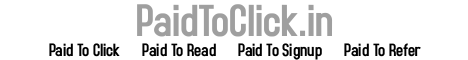MyBlogLog’s Recent Readers
 - this widget can easily be called a hit amongst blog owners; its popularity even managed to convince Yahoo into buying MyBlogLog. The widget lets you see the avatars of recent visitors to your blog, provided they’re also members of MyBlogLog.
- this widget can easily be called a hit amongst blog owners; its popularity even managed to convince Yahoo into buying MyBlogLog. The widget lets you see the avatars of recent visitors to your blog, provided they’re also members of MyBlogLog.Mashable
 - get the latest social networking news from this very site.
- get the latest social networking news from this very site.Flickr Flash Photo Stream Badge
 - display images from your Flickr profile with a handy Flash photo stream.
- display images from your Flickr profile with a handy Flash photo stream.Preview Anywhere
 - see a live preview of outgoing links in a small popup which activates on mouseover. Some find this annoying, while others might find it useful.
- see a live preview of outgoing links in a small popup which activates on mouseover. Some find this annoying, while others might find it useful.Twitter Badge
 - if your life is so interesting that everyone must know what you’re up to all the time, then a Twitter badge is the ideal counterpart to your blog. It’ll proudly displays your recent tweets.
- if your life is so interesting that everyone must know what you’re up to all the time, then a Twitter badge is the ideal counterpart to your blog. It’ll proudly displays your recent tweets.Digg News
 - display the latest Digg links on your blog. Themeable and fully customizable.
- display the latest Digg links on your blog. Themeable and fully customizable.FEEDJIT
 - real time traffic data directly in your blog’s sidebar.
- real time traffic data directly in your blog’s sidebar.LineBuzz
 - inline comments for your blog. Very handy for blogs with frequent lively discussions.
- inline comments for your blog. Very handy for blogs with frequent lively discussions.Flixn
 - display a stream directly from your webcam, so your blog visitors can always see what you’re up to.
- display a stream directly from your webcam, so your blog visitors can always see what you’re up to.3Jam
 - lets your visitors send messages to your mobile phone, without them knowing your phone number.
- lets your visitors send messages to your mobile phone, without them knowing your phone number.Jaxtr
 - with Jaxtr, your visitors can actually call you to your mobile phone; again, your number stays private.
- with Jaxtr, your visitors can actually call you to your mobile phone; again, your number stays private.LinkedInABox
 - show off your LinkedIn profile. Perfect for personal blogs.
- show off your LinkedIn profile. Perfect for personal blogs.Box Widget
 - enable visitors to use box.net’s online storage directly on your web site.
- enable visitors to use box.net’s online storage directly on your web site.Price of gas
 - displaying gas prices on your blog might seem unnecessary to some, but it’s cool if you have a traffic/travel related blog.
- displaying gas prices on your blog might seem unnecessary to some, but it’s cool if you have a traffic/travel related blog.iBegin Weather Widget
 - Display weather information in your sidebar. Just like with Price of Gas, works great with travel-related blogs.
- Display weather information in your sidebar. Just like with Price of Gas, works great with travel-related blogs.ClockLink
 - display time in various time zones with these nifty Flash clocks.
- display time in various time zones with these nifty Flash clocks.Film Loops
 - display the latest loops from your FilmLoops account.
- display the latest loops from your FilmLoops account.Daily Painters
 - display paintings from famous painters on your blog.
- display paintings from famous painters on your blog.WhoLinked
 - show your visitors which sites have recently linked to your web site. Works with all major blog platforms.
- show your visitors which sites have recently linked to your web site. Works with all major blog platforms.Criteo AutoRoll
 - displays links to blogs similar to your blog.
- displays links to blogs similar to your blog.Bitty Browser
 - embed a cute, fully functional mini web browser to your blog.
- embed a cute, fully functional mini web browser to your blog.Leafletter
 - create a mini website and embed it into your blog.
- create a mini website and embed it into your blog.WikiSeek
 - search Wikipedia with this simple widget.
- search Wikipedia with this simple widget.FeedCount
 - show off the number of visitors to your blog with this handy little button.
- show off the number of visitors to your blog with this handy little button.Technorati Link Count
 - display the number of links your website has from one of the biggest blog authorities - Technorati.
- display the number of links your website has from one of the biggest blog authorities - Technorati.MyPageRank
 - another good way to show how “big” your blog is is to show off your Google PageRank.
- another good way to show how “big” your blog is is to show off your Google PageRank.CheckPageRank
 - in addition to showing your PageRank, this widget also shows your Alexa ranking.
- in addition to showing your PageRank, this widget also shows your Alexa ranking.BlinkxIt
 - embed a link to related videos directly into your website.
- embed a link to related videos directly into your website.Skype button
 - display your Skype online/offline status on your blog.
- display your Skype online/offline status on your blog.RockYou Horoscope
 - not something I would personally use, but some people are into horoscope. Hell, most people are into horoscope. Anyway, this widget shows horoscope (doh!) and does it in a nicely designed colorful box.
- not something I would personally use, but some people are into horoscope. Hell, most people are into horoscope. Anyway, this widget shows horoscope (doh!) and does it in a nicely designed colorful box.del.icio.us Tagometer
 - display how many times have del.icio.us users saved your page.
- display how many times have del.icio.us users saved your page.del.icio.us Linkrolls
 - this badge shows your latest bookmarks from del.icio.us.
- this badge shows your latest bookmarks from del.icio.us.Timelines
 - need to create a timeline? Seek no further. This widget makes it really easy.
- need to create a timeline? Seek no further. This widget makes it really easy.PollDaddy
 - PollDaddy lets you create beautiful polls in no time, and display them at your blog.
- PollDaddy lets you create beautiful polls in no time, and display them at your blog.Vizu
 - another poll-making widget, compatible with all major blog platforms.
- another poll-making widget, compatible with all major blog platforms.AnswerTips
 - display definitions from Answers.com for various terms on your blog. The definitions are shown in bubbles which are activated on doubleclick.
- display definitions from Answers.com for various terms on your blog. The definitions are shown in bubbles which are activated on doubleclick.AnswerBoxes
 - give your visitors a chance to enter a term themselves, and get a definition from Answers.com
- give your visitors a chance to enter a term themselves, and get a definition from Answers.comNow Playing
 - if you got to share your current playlist contents with the world, Sigamp will do the trick. Works with most popular music players, including Foobar, Winamp, iTunes and others.
- if you got to share your current playlist contents with the world, Sigamp will do the trick. Works with most popular music players, including Foobar, Winamp, iTunes and others.BuzzBoost
 - display headlines from your RSS feed on any website.
- display headlines from your RSS feed on any website.LibraryThing
 - show off the latest books you’ve been reading.
- show off the latest books you’ve been reading.Plaxo Address Book
 - let your most faithful visitors access their address books direclty from your site.
- let your most faithful visitors access their address books direclty from your site.AuctionAds
 - a widget that displays auctioned items on eBay, and gives you a percentage of the price paid when sometimes buys an item.
- a widget that displays auctioned items on eBay, and gives you a percentage of the price paid when sometimes buys an item.aStore
 - similar to AuctionAds, only for Amazon. Create a mini-store on your site and receive profit when someone buys an item through your store.
- similar to AuctionAds, only for Amazon. Create a mini-store on your site and receive profit when someone buys an item through your store.Plazes
 - show your current location on a Plazes map.
- show your current location on a Plazes map.Stockalicious
 - track your portfolio with this widget, and share it with others. Let everyone know how much money you’ve lost.
- track your portfolio with this widget, and share it with others. Let everyone know how much money you’ve lost.Yahoo! For Good
 - create a charity badge and ask for donations for a worthy cause.
- create a charity badge and ask for donations for a worthy cause.Giftspace
 - your friends never know what to buy you for birthday? Let them know what you really want with this nifty widget.
- your friends never know what to buy you for birthday? Let them know what you really want with this nifty widget.MixMap
 - see where are the visitors to your MySpace profile from on a map.
- see where are the visitors to your MySpace profile from on a map.Google Map Widget
 - display a searchable Google Map on your website.
- display a searchable Google Map on your website.Google Video Search
 - add a video search form and selected videos to your web site.
- add a video search form and selected videos to your web site.Odeo player
 - display an Odeo player for and podcast right there in your sidebar.
- display an Odeo player for and podcast right there in your sidebar.